At Enectiva, we continually innovate to enhance user experience and efficiency. We developed the possibility for users to personalize their entity types, ensuring that the platform is not only powerful but also intuitively aligned with their specific needs.
“We are currently seeking new regional partnerships. If you are interested in selling our Enectiva solutions in your region, please contact us at partners@enectiva.com."
Entity types in Enectiva refer to the various classifications or categories that users can assign to different assets, locations, or data points within their energy management ecosystem. These might include buildings, portfolio, complex, or even specific utility meters. Traditionally, these categories are predefined by the system, which can sometimes lead to a mismatch with the unique organizational structures and terminologies of different users' sites.
Enectiva’s personalized entity types feature allows users to create, modify, and manage entity types that better match a user’s organizational structure. There is the possibility to create structures from a group of buildings until the tenant, or create technical structures for each technology, such as HVAC system or lightning system. Users can rename entity types to terms that are familiar and relevant to their specific context and it also enables users to organize their data more effectively. Once the entity types are defined, users can easily assign them to relevant data points, assets, or locations within their energy management system.
How to personalize your entity
- Go on your profile on top right and choose “Object Types”
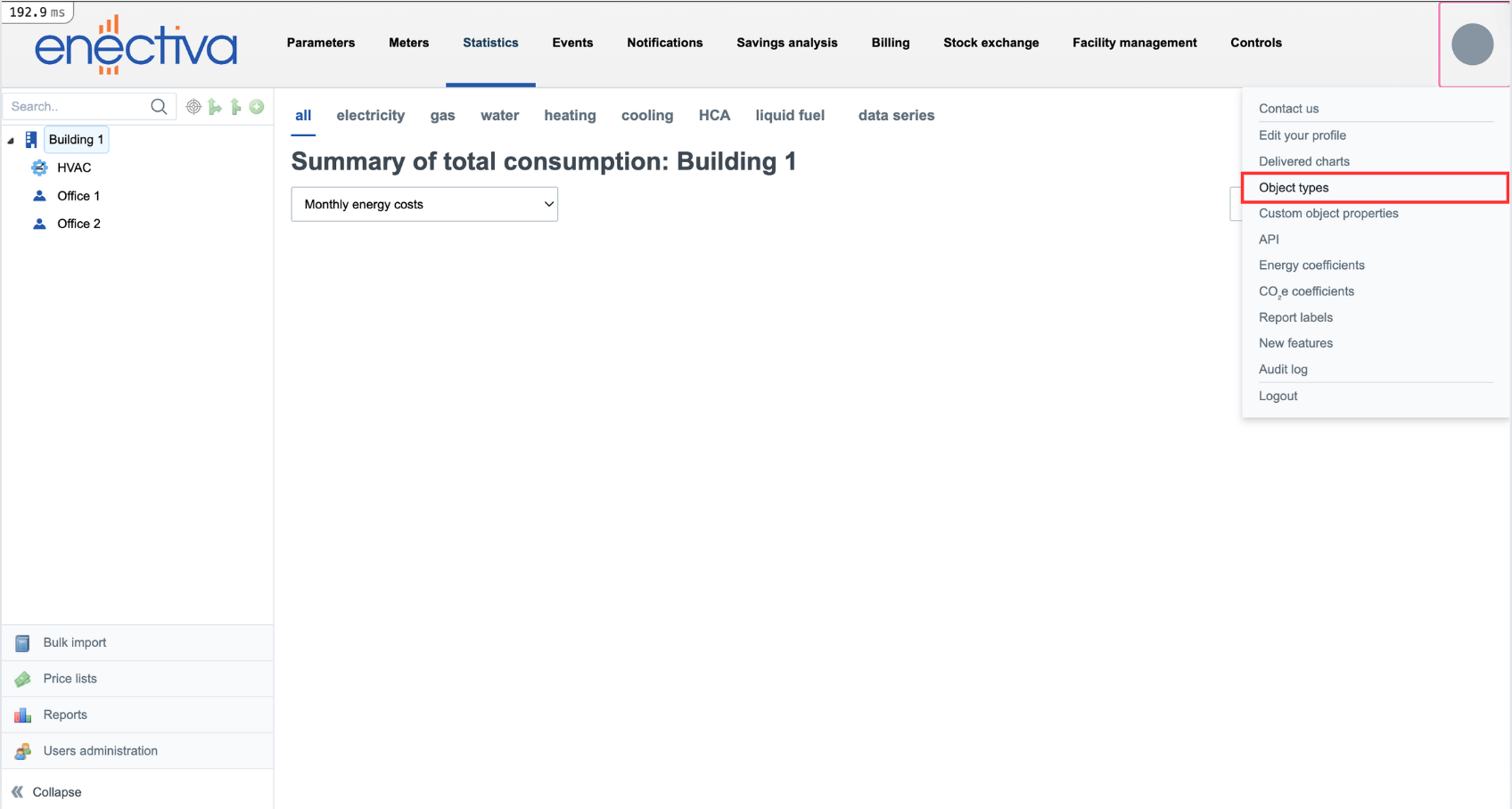
- Click on the green plus sign and name your entity as you want, and assign its features and icon
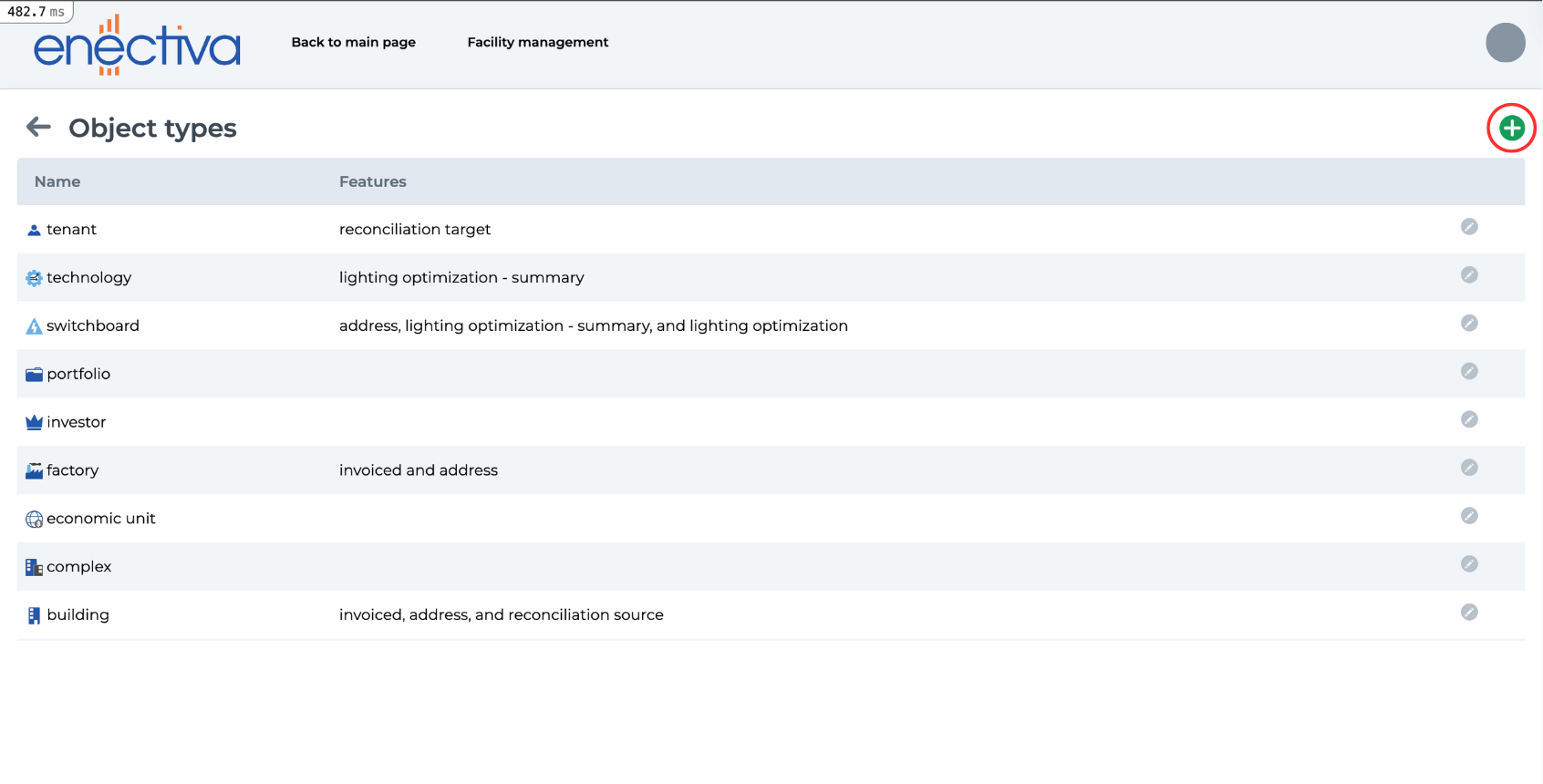
- Then you can go on “Custom Object Properties” on your profile
- Create properties and assign them to your personalized entity type
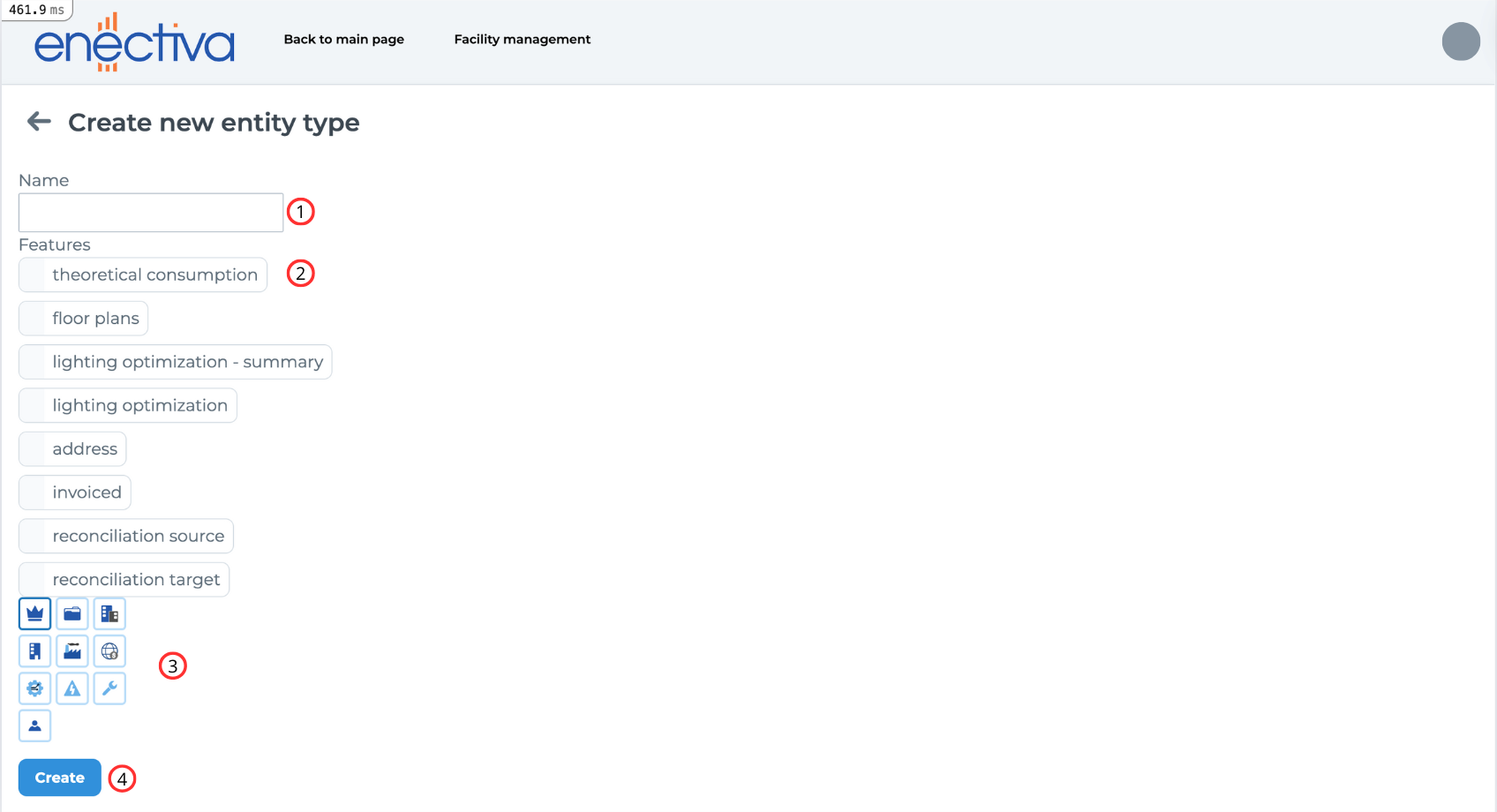
Custom entities and properties are highly valuable in defining and assigning specific parameters to entities for use as Energy Performance Indicators (EnPIs). These properties allow for tailored measurement and analysis of various aspects of resource consumption and efficiency. Here’s how you can effectively implement and utilize custom properties for EnPIs.
Water Consumption per Toilet:
Define a custom property for number of toilets. Track usage over time and calculate water consumption per one toillet. Or identify toilets that are consuming more water than expected.
Cooling Consumption per cooling power of each cooling machine:
Define a custom property for cooling power and custome entity with a name “Cooling machine”. Assing your new property to that entity type. Then you can calculate consumption per installed cooling power (kW) for each cooling machine.
You’ll be able to monitor the energy consumption of your own entity, making it easier to manage and understand your reports on Enectiva. You can create also an “Office” entity and assign multiple custom objects properties such as rooms, or “desks”.
To learn more about Enectiva’s features, you can reach the Enectiva team at sales@enectiva.com or +420 222 766 950.