The Basics of Degree Days
Heating Degree Days (HDD) and Cooling Degree Days (CDD) are measures used to estimate the energy needed to heat or cool a building. They are calculated using two main parameters:
Internal Temperature: The desired temperature that a device (such as a boiler or air conditioner) aims to maintain within a building. Reference Temperature: The threshold temperature at which the device begins to operate, either to heat or cool the indoor space.
HDD is then calculated using the following calculation:
- HDD = indoor temperature - average outside daily temperature
If the average daily temperature is greater than the reference temperature, the HDD will be zero. This is due to the fact that the device is not operating (not heating) in this case.
- Example: Target temperature 20 °C, average outdoor temperature 10 °C -> HDD = 10
CDD is calculated using the following calculation:
- CDD = average outside daily temperature - reference temperature
If the average outside daily temperature is lower than the reference temperature (for CDD), the CDD will be zero. In this case the device will not operate again.
- Example: Target temperature 20 °C, average outdoor temperature 30 °C -> CDD = 10
Steps to Set Up CDD and HDD on Enectiva:
- Go to the wanted facility, or create one. Go to Meters then data series and click on the “+” to add one
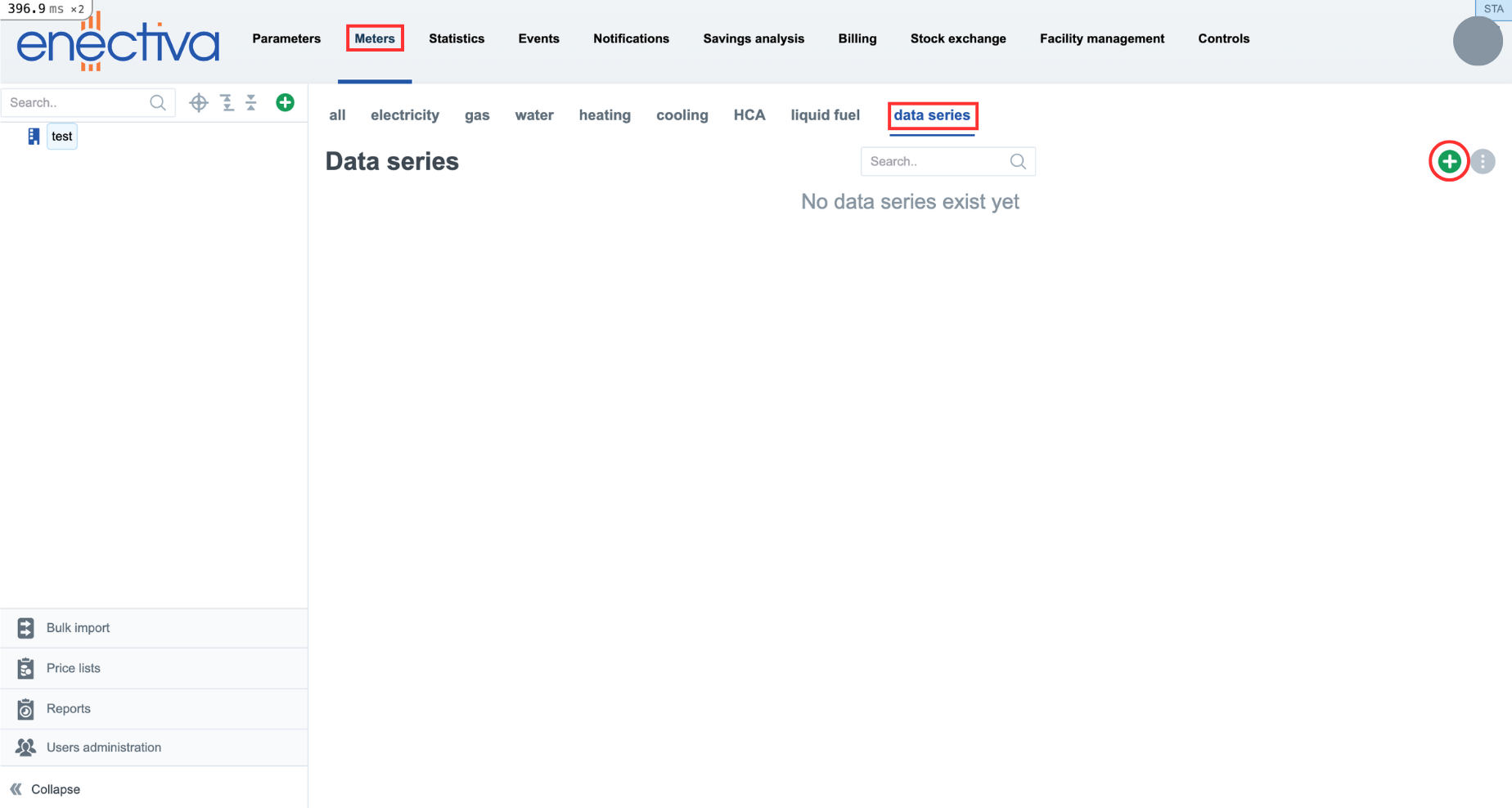
- Choose between the four types of Degree Days. “Heating and Cooling degree days from outdoor temperature” are automatically generated while normal “Heating and Cooling degree days” are manually entered by the user
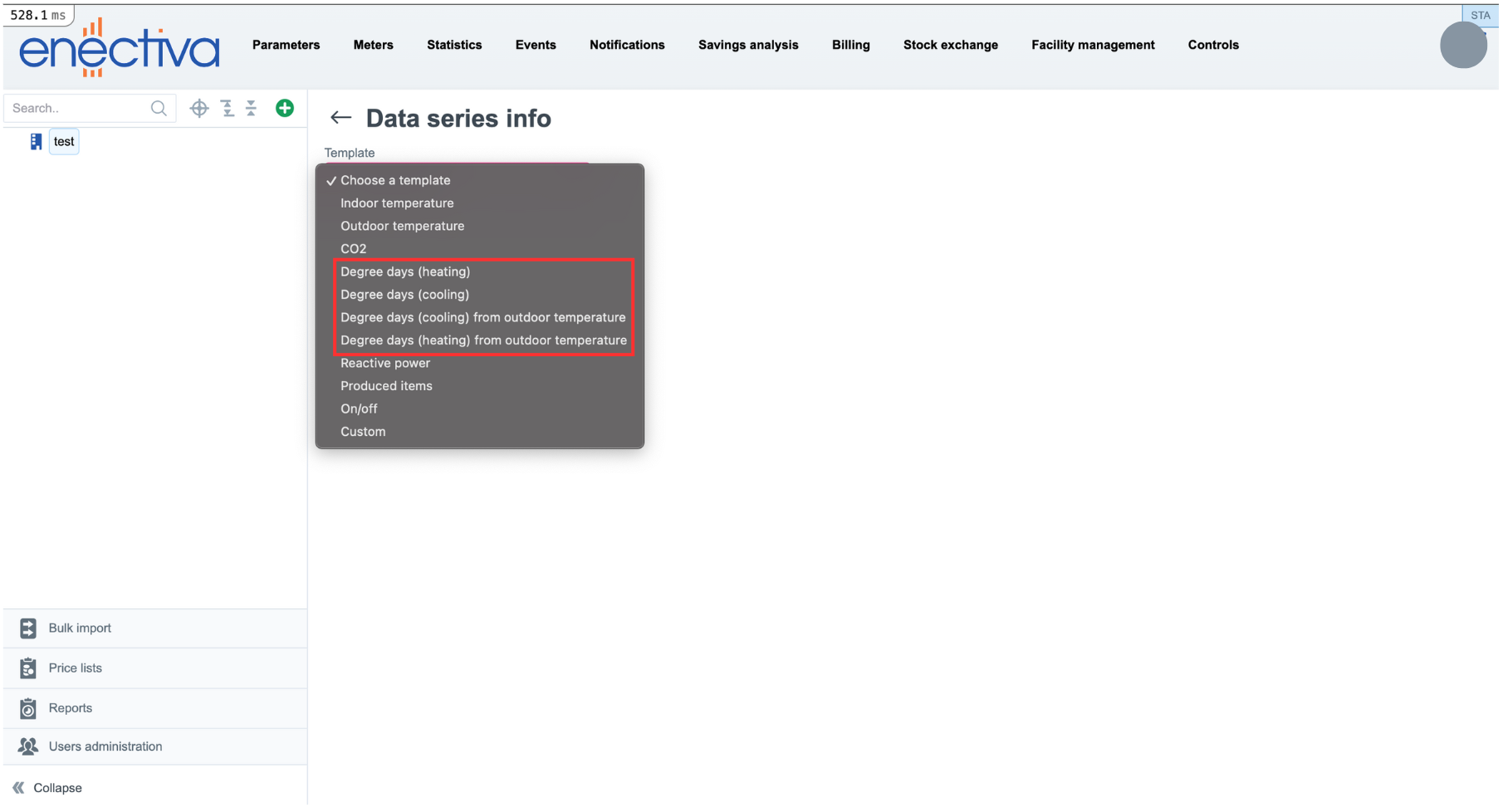
- Add any necessary information. You can import the data automatically in “Import setting”. Click “Save”
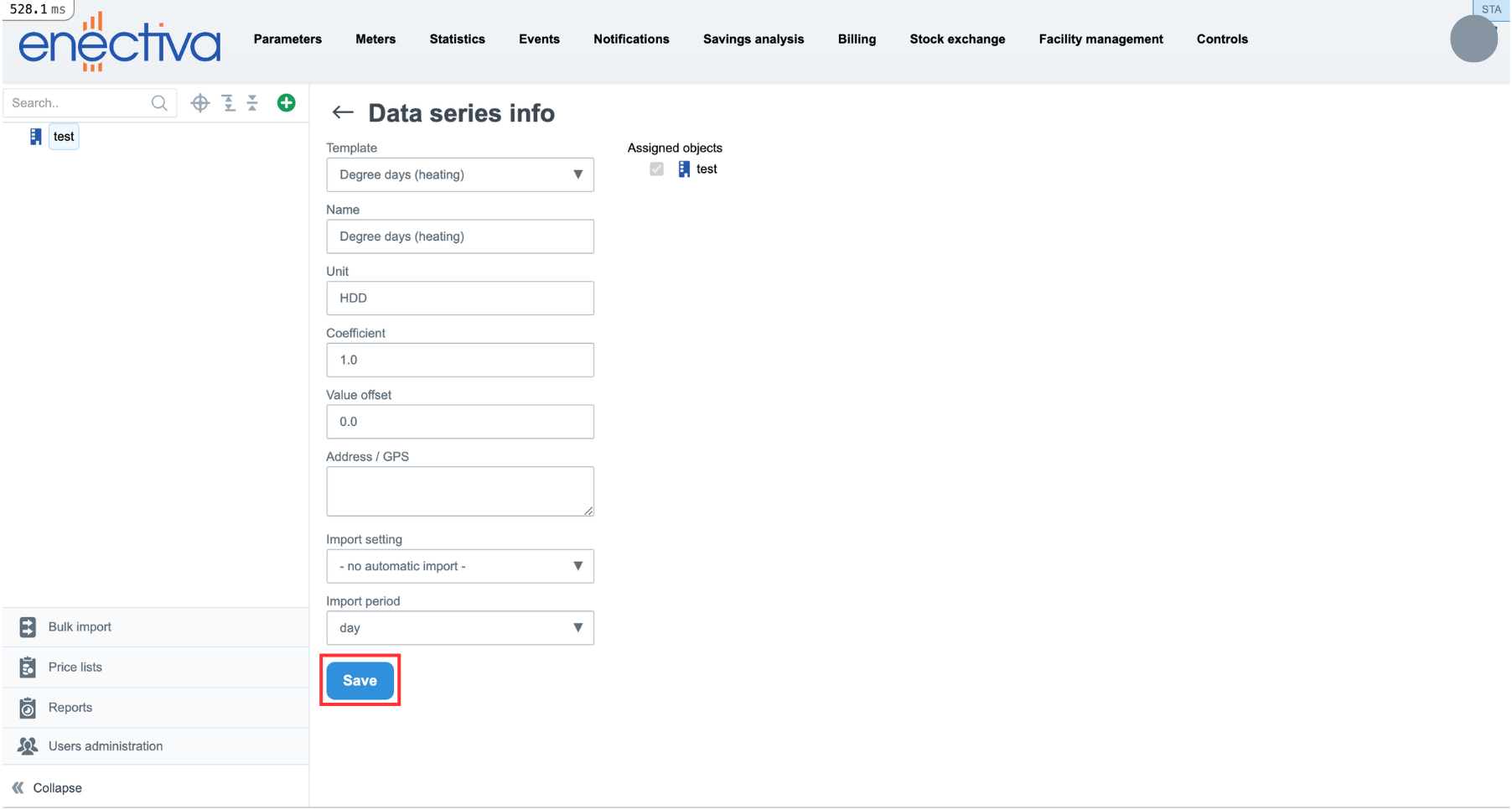
- In “data Points” add the degree days data per day. Enectiva provides Degree days data with a daily setting
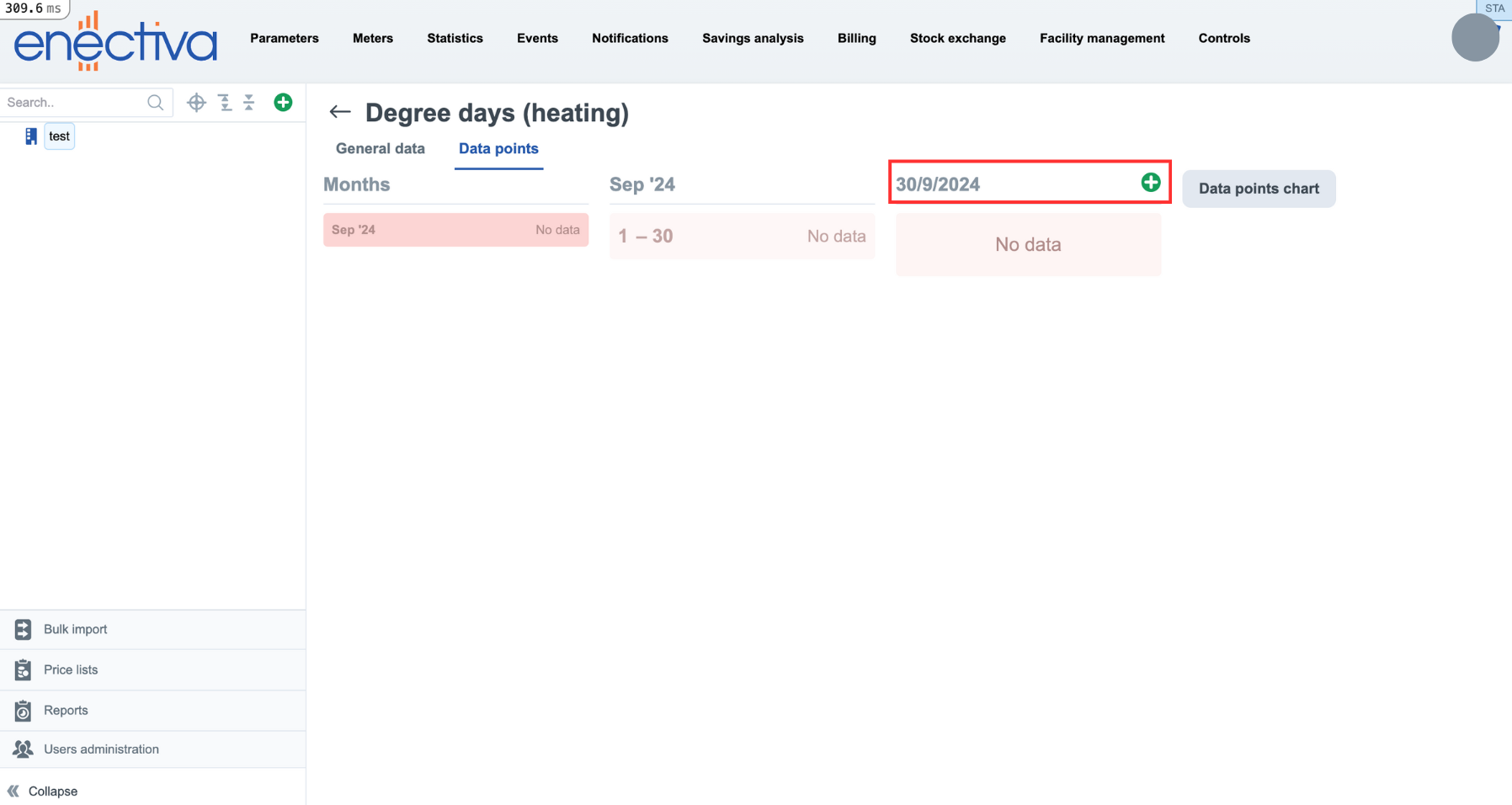
How Enectiva Utilizes Degree Days
- Enectiva incorporates the concept of degree days into its energy management software to provide users with a clear picture of their energy consumption patterns. Here’s how Enectiva makes use of HDD and CDD:
- Monitoring energy usage relative to dayrates: The section on “Dayrates” within Enectiva’s platform is dedicated to analyzing energy consumption in relation to HDD and CDD. By integrating degree days, users can see how external temperatures impact their energy usage, providing valuable insights for optimizing energy efficiency.
- Predicting energy needs: By using historical degree day data, Enectiva can predict future energy requirements. This predictive capability helps businesses plan for seasonal variations in energy demand, ensuring they are prepared for increased heating or cooling needs.
- Performance analysis: Degree days enable Enectiva to benchmark a building’s energy performance against historical data or similar buildings in different climates. This comparison helps identify areas where energy efficiency improvements can be made.
- Reporting and Insights: Enectiva provides detailed reports that include degree day data, allowing users to understand the relationship between external temperatures and energy consumption. These insights can drive data-driven decisions for reducing energy costs and improving sustainability.
For more information or to get started, contact us directly at sales@enectiva.com or +420 222 766 950.
Let’s create a more efficient and sustainable future together.